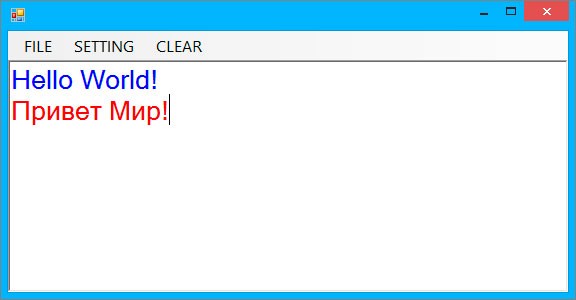MenuStrip — это контейнер для структур меню в приложении.
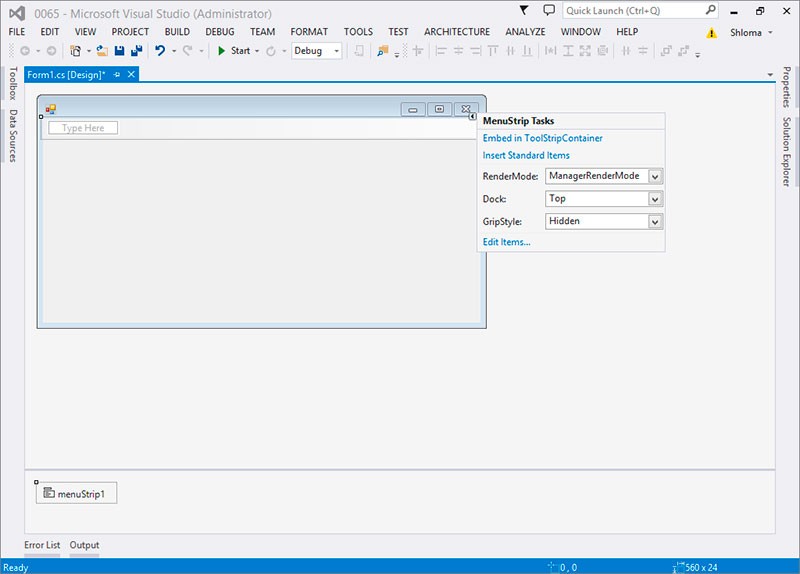
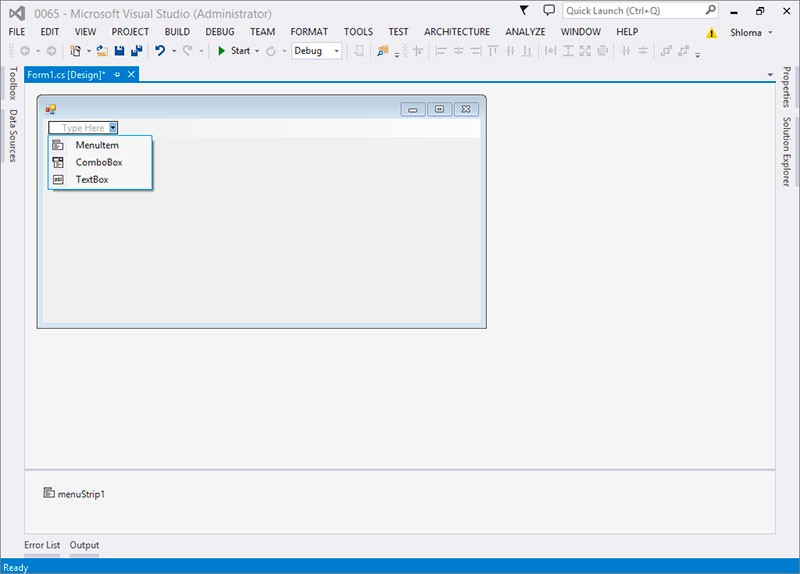
Наиболее удобно добавлять элементы управления в контейнер MenuStrip и редактировать с помощью свойства Items, нажав на кнопку, откроется редактор.
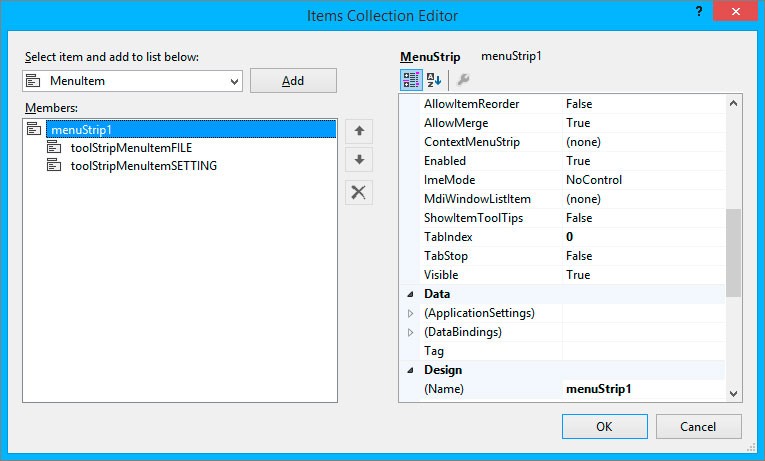
Form1.cs
usingSystem;usingSystem.Collections.Generic;usingSystem.ComponentModel;usingSystem.Data;usingSystem.Drawing;usingSystem.Linq;usingSystem.Text;usingSystem.Threading.Tasks;usingSystem.Windows.Forms;namespace_0065 {-
publicpartialclassForm1 : Form { -
publicForm1() { -
InitializeComponent(); -
} -
//FILE / New -
privatevoidtoolStripMenuItemNew_Click(objectsender, EventArgs e) { -
richTextBox1.Visible =true; -
richTextBox1.Select(); -
} -
//FILE / Open -
privatevoidtoolStripMenuItemOpen_Click(objectsender, EventArgs e) { -
richTextBox1.Clear(); -
if(richTextBox1.Visible ==false) { -
richTextBox1.Visible =true; -
} -
openFileDialog1.Filter ="Text (*.txt) | *.txt"; -
if(openFileDialog1.ShowDialog() == DialogResult.OK) { -
richTextBox1.LoadFile(openFileDialog1.FileName, RichTextBoxStreamType.PlainText); -
richTextBox1.Select(); -
} -
} -
//FILE / Save -
privatevoidtoolStripMenuItemSave_Click(objectsender, EventArgs e) { -
saveFileDialog1.Filter ="Text (*.txt) | *.txt"; -
if(saveFileDialog1.ShowDialog() == DialogResult.OK) { -
richTextBox1.SaveFile(saveFileDialog1.FileName, RichTextBoxStreamType.PlainText); -
} -
} -
//FILE / Exit -
privatevoidtoolStripMenuItemExit_Click(objectsender, EventArgs e) { -
//this.Close(); -
Application.Exit(); -
} -
//SETTING / Font -
privatevoidtoolStripMenuItemFont_Click(objectsender, EventArgs e) { -
if(fontDialog1.ShowDialog() == DialogResult.OK) { -
richTextBox1.Select(); -
richTextBox1.SelectionFont = fontDialog1.Font; -
} -
} -
//SETTING / Color -
privatevoidtoolStripMenuItemColor_Click(objectsender, EventArgs e) { -
if(colorDialog1.ShowDialog() == DialogResult.OK) { -
richTextBox1.Select(); -
richTextBox1.SelectionColor = colorDialog1.Color; -
} -
} -
//CLEAR / Clear text -
privatevoidtoolStripMenuItemClearText_Click(objectsender, EventArgs e) { -
richTextBox1.Clear(); -
richTextBox1.Select(); -
} -
} }
usingSystem;usingSystem.Collections.Generic;usingSystem.ComponentModel;usingSystem.Data;usingSystem.Drawing;usingSystem.Linq;usingSystem.Text;usingSystem.Threading.Tasks;usingSystem.Windows.Forms;namespace_0065 {-
publicpartialclassForm1 : Form { -
publicForm1() { -
InitializeComponent(); -
} -
//FILE / New -
privatevoidtoolStripMenuItemNew_Click(objectsender, EventArgs e) { -
richTextBox1.Visible =true; -
richTextBox1.Select(); -
} -
//FILE / Open -
privatevoidtoolStripMenuItemOpen_Click(objectsender, EventArgs e) { -
richTextBox1.Clear(); -
if(richTextBox1.Visible ==false) { -
richTextBox1.Visible =true; -
} -
openFileDialog1.Filter ="Text (*.txt) | *.txt"; -
if(openFileDialog1.ShowDialog() == DialogResult.OK) { -
richTextBox1.LoadFile(openFileDialog1.FileName, RichTextBoxStreamType.PlainText); -
richTextBox1.Select(); -
} -
} -
//FILE / Save -
privatevoidtoolStripMenuItemSave_Click(objectsender, EventArgs e) { -
saveFileDialog1.Filter ="Text (*.txt) | *.txt"; -
if(saveFileDialog1.ShowDialog() == DialogResult.OK) { -
richTextBox1.SaveFile(saveFileDialog1.FileName, RichTextBoxStreamType.PlainText); -
} -
} -
//FILE / Exit -
privatevoidtoolStripMenuItemExit_Click(objectsender, EventArgs e) { -
//this.Close(); -
Application.Exit(); -
} -
//SETTING / Font -
privatevoidtoolStripMenuItemFont_Click(objectsender, EventArgs e) { -
if(fontDialog1.ShowDialog() == DialogResult.OK) { -
richTextBox1.Select(); -
richTextBox1.SelectionFont = fontDialog1.Font; -
} -
} -
//SETTING / Color -
privatevoidtoolStripMenuItemColor_Click(objectsender, EventArgs e) { -
if(colorDialog1.ShowDialog() == DialogResult.OK) { -
richTextBox1.Select(); -
richTextBox1.SelectionColor = colorDialog1.Color; -
} -
} -
//CLEAR / Clear text -
privatevoidtoolStripMenuItemClearText_Click(objectsender, EventArgs e) { -
richTextBox1.Clear(); -
richTextBox1.Select(); -
} -
} }