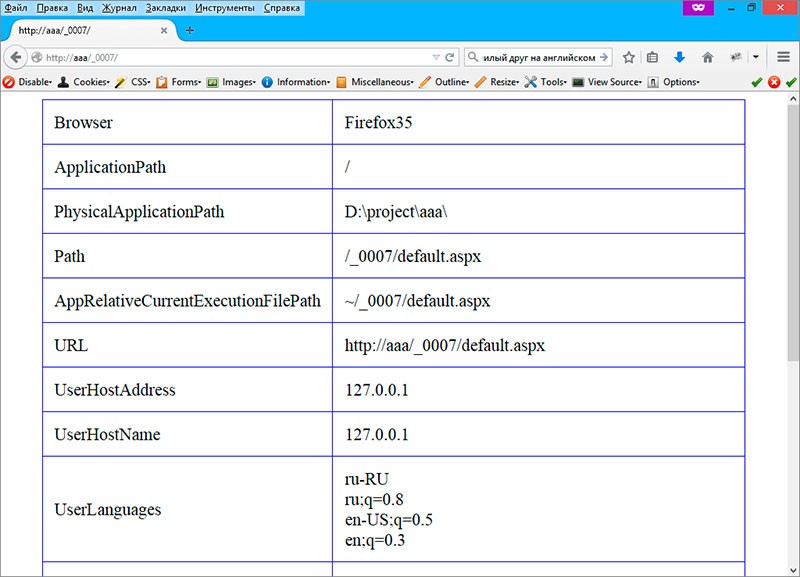Объект Request считывает HTTP запрос, отправляемый браузером на сервер.
наиболее интересные члены класса |
|
| QueryString | получает коллекцию переменных строки GET запроса |
| Form | получает коллекцию переменных метода POST |
| Browser | имя браузера, посылающего HTTP запрос |
| ApplicationPath | виртуальный путь к корневому каталогу на сервере |
| PhysicalApplicationPath | физический путь к корневому каталогу на сервере |
| Path | виртуальный путь текущей страницы |
| AppRelativeCurrentExecutionFilePath | относительный путь текущей страницы |
| URL | URL адрес текущего запроса |
| UserHostAddress | IP-адрес узла удаленного клиента |
| UserLanguages | массив языковых настроек клиента |
| UserAgent | исходная строка пользовательского агента для клиентского браузера |
| RequestType | метод передачи данных НТТР клиентом |
| HttpMethod | метод передачи данных НТТР клиентом |
| Headers | коллекция всех заголовков |
Default.aspx
<%@ Page Language="C#" AutoEventWireup="true" CodeFile="Default.aspx.cs" Inherits="_Default" %> <!DOCTYPE html> <html xmlns="http://www.w3.org/1999/xhtml"> <head runat="server"> <meta charset="utf-8" /> <title></title> <style> table { width: 900px; margin: 10px auto; } table, td{ border-collapse: collapse; border: 1px solid #00F; font-size: 22px; padding: 15px; } .a { text-align: center; } .b { font-size: 17px; } </style> </head> <body> <form id="form1" runat="server"> <div> <table> <tr> <td><% Response.Write("Browser"); %></td> <td><% Response.Write(Request.Browser.Type); %></td> </tr> <tr> <td><% Response.Write("ApplicationPath"); %></td> <td><% Response.Write(Request.ApplicationPath); %></td> </tr> <tr> <td><% Response.Write("PhysicalApplicationPath"); %></td> <td><% Response.Write(Request.PhysicalApplicationPath); %></td> </tr> <tr> <td><% Response.Write("Path"); %></td> <td><% Response.Write(Request.Path); %></td> </tr> <tr> <td><% Response.Write("AppRelativeCurrentExecutionFilePath"); %></td> <td><% Response.Write(Request.AppRelativeCurrentExecutionFilePath); %></td> </tr> <tr> <td><% Response.Write("URL"); %></td> <td><% Response.Write(Request.Url); %></td> </tr> <tr> <td><% Response.Write("UserHostAddress"); %></td> <td><% Response.Write(Request.UserHostAddress); %></td> </tr> <tr> <td><% Response.Write("UserHostName"); %></td> <td><% Response.Write(Request.UserHostName); %></td> </tr> <tr> <td><% Response.Write("UserLanguages"); %></td> <td> <% foreach(string i in Request.UserLanguages) { Response.Write(i + "<br />"); } %> </td> </tr> <tr> <td><% Response.Write("UserLanguages"); %></td> <!-- культура по умолчанию --> <td><% Response.Write(Request.UserLanguages[0]); %></td> </tr> <tr> <td><% Response.Write("UserAgent"); %></td> <td><% Response.Write(Request.UserAgent); %></td> </tr> <tr> <td><% Response.Write("RequestType"); %></td> <td><% Response.Write(Request.RequestType); %></td> </tr> <tr> <td class="a" colspan="2"><b><% Response.Write("Headers"); %></b></td> </tr> <tr> <td class="b"> <% foreach(string i in Request.Headers) { Response.Write(i + "<br />"); } %> </td> <td class="b"> <% foreach(string i in Request.Headers) { Response.Write(Request.Headers[i] + "<br />"); } %> </td> </tr> </table> </div> </form> </body> </html>
<%@ Page Language="C#" AutoEventWireup="true" CodeFile="Default.aspx.cs" Inherits="_Default" %> <!DOCTYPE html> <html xmlns="http://www.w3.org/1999/xhtml"> <head runat="server"> <meta charset="utf-8" /> <title></title> <style> table { width: 900px; margin: 10px auto; } table, td{ border-collapse: collapse; border: 1px solid #00F; font-size: 22px; padding: 15px; } .a { text-align: center; } .b { font-size: 17px; } </style> </head> <body> <form id="form1" runat="server"> <div> <table> <tr> <td><% Response.Write("Browser"); %></td> <td><% Response.Write(Request.Browser.Type); %></td> </tr> <tr> <td><% Response.Write("ApplicationPath"); %></td> <td><% Response.Write(Request.ApplicationPath); %></td> </tr> <tr> <td><% Response.Write("PhysicalApplicationPath"); %></td> <td><% Response.Write(Request.PhysicalApplicationPath); %></td> </tr> <tr> <td><% Response.Write("Path"); %></td> <td><% Response.Write(Request.Path); %></td> </tr> <tr> <td><% Response.Write("AppRelativeCurrentExecutionFilePath"); %></td> <td><% Response.Write(Request.AppRelativeCurrentExecutionFilePath); %></td> </tr> <tr> <td><% Response.Write("URL"); %></td> <td><% Response.Write(Request.Url); %></td> </tr> <tr> <td><% Response.Write("UserHostAddress"); %></td> <td><% Response.Write(Request.UserHostAddress); %></td> </tr> <tr> <td><% Response.Write("UserHostName"); %></td> <td><% Response.Write(Request.UserHostName); %></td> </tr> <tr> <td><% Response.Write("UserLanguages"); %></td> <td> <% foreach(string i in Request.UserLanguages) { Response.Write(i + "<br />"); } %> </td> </tr> <tr> <td><% Response.Write("UserLanguages"); %></td> <!-- культура по умолчанию --> <td><% Response.Write(Request.UserLanguages[0]); %></td> </tr> <tr> <td><% Response.Write("UserAgent"); %></td> <td><% Response.Write(Request.UserAgent); %></td> </tr> <tr> <td><% Response.Write("RequestType"); %></td> <td><% Response.Write(Request.RequestType); %></td> </tr> <tr> <td class="a" colspan="2"><b><% Response.Write("Headers"); %></b></td> </tr> <tr> <td class="b"> <% foreach(string i in Request.Headers) { Response.Write(i + "<br />"); } %> </td> <td class="b"> <% foreach(string i in Request.Headers) { Response.Write(Request.Headers[i] + "<br />"); } %> </td> </tr> </table> </div> </form> </body> </html>