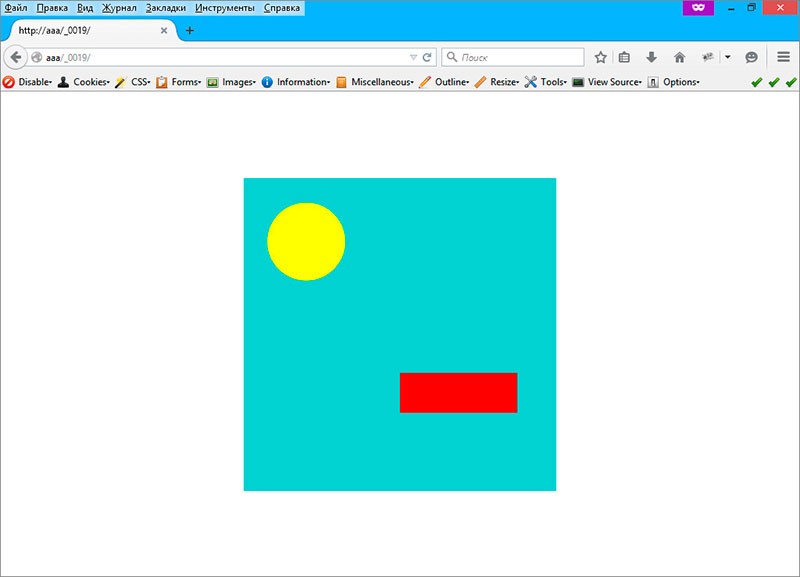Default.aspx
<%@ Page Language="C#" AutoEventWireup="true" CodeFile="Default.aspx.cs" Inherits="_Default" %> <!DOCTYPE html> <html xmlns="http://www.w3.org/1999/xhtml"> <head runat="server"> <meta charset="utf-8" /> <title></title> <style> #ImageMap1 { height: 400px; width: 400px; position: absolute; top: 50%; left: 50%; margin-top: -200px; margin-left: -200px; } #e4:hover { background-color: #A9E418; } </style> </head> <body> <form id="form1" runat="server"> <div> <asp:ImageMap ID="ImageMap1" runat="server" ImageUrl="~/img/a.jpg"> <asp:CircleHotSpot HotSpotMode="Navigate" NavigateUrl="http://facebook.com/" Radius="50" Target="_blank" X="80" Y="80" /> <asp:RectangleHotSpot Bottom="300" HotSpotMode="Navigate" NavigateUrl="http://youtube.com/" Target="_blank" Left="200" Right="350" Top="250" /> </asp:ImageMap> </div> </form> </body> </html>
<%@ Page Language="C#" AutoEventWireup="true" CodeFile="Default.aspx.cs" Inherits="_Default" %> <!DOCTYPE html> <html xmlns="http://www.w3.org/1999/xhtml"> <head runat="server"> <meta charset="utf-8" /> <title></title> <style> #ImageMap1 { height: 400px; width: 400px; position: absolute; top: 50%; left: 50%; margin-top: -200px; margin-left: -200px; } #e4:hover { background-color: #A9E418; } </style> </head> <body> <form id="form1" runat="server"> <div> <asp:ImageMap ID="ImageMap1" runat="server" ImageUrl="~/img/a.jpg"> <asp:CircleHotSpot HotSpotMode="Navigate" NavigateUrl="http://facebook.com/" Radius="50" Target="_blank" X="80" Y="80" /> <asp:RectangleHotSpot Bottom="300" HotSpotMode="Navigate" NavigateUrl="http://youtube.com/" Target="_blank" Left="200" Right="350" Top="250" /> </asp:ImageMap> </div> </form> </body> </html>